How to use our Japanese Address

With Amicasa you can buy directly from Japanese online stores. You just have to be careful when entering our address.
Here we explain how:
STEP 1
Find the site where you want to buy and choose your products, for example Amazon Japan: https://www.amazon.co.jp/
Let's say you want to buy this product:
STEP 2
Change the language to English to make it easier, if the site does not have the option, you can use Chrome and unable the auto-translation feature.
PASO 3
Create an account on Amazon Japan:
You will then receive an email with a one-time password:
You will receive an email with the code, enter it on the corresponding field:
STEP 4
Enter Amicasa Japan address, your full name and don't forget to add your personal code!
This is the most important step. To get Amicasa Japan address create an account here.
You can enter the address in Japanese or romaji (some sites will only allow Japanese language, in that case you need to be extra carefull when copying and pasting the address). In Amazon Japan both will be recognized.
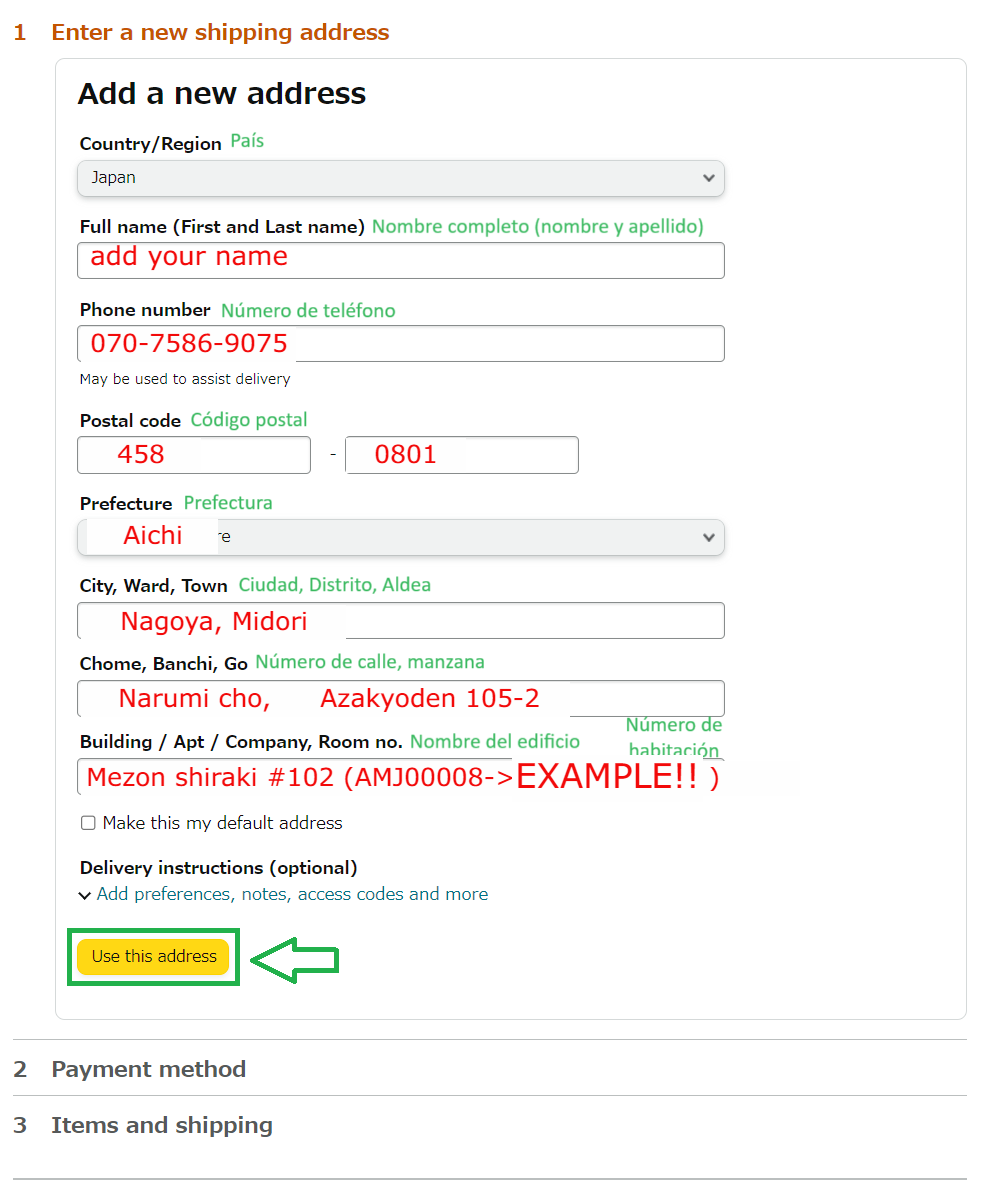
STEP 5
Add payment method:
STEP 6
Place the order for the product you want to buy:
Once the purchase information has been verified, click on “Place your order”.
You can review or edit your recent orders by clicking on “Review or edit your recent orders”.
An order confirmation will be sent to your email address.
STEP 7
Wait for them to make your shipment and give you a tracking number.
You must enter this tracking number in your account in Amicasa site, this way we can update the status of your package when it arrives at our warehouse.
To learn how to add the tracking number of your packages in your account, click HERE













